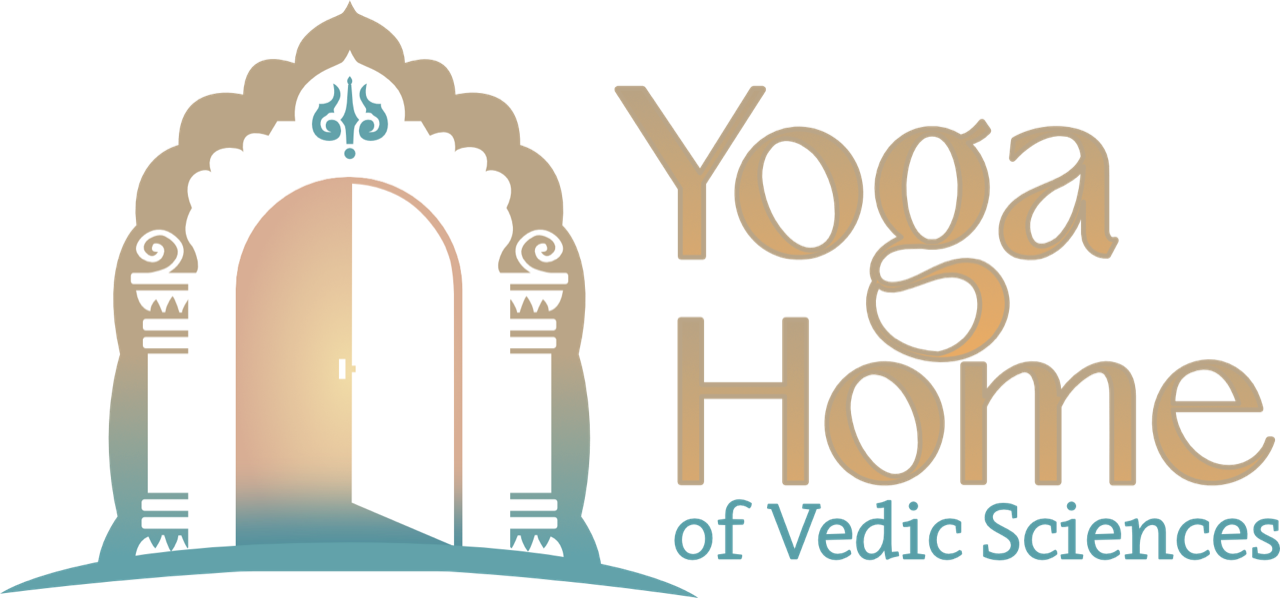How To Register and Broadcast Classes
If you have not yet created an account with us, CLICK HERE to get started.
To register for a class, start at our Virtual Schedule page.
At the top right-hand corner of the embedded calendar, there is a “Log In/Create an Account” button. Click there, and you will be redirected to a new page.
Select the Green “Login to Yoga Home” button and enter your credentials.
Once you have logged in, you will be prompted to return to Yoga Home’s website. You can select this from the confirmation page, or simply refresh your Yoga Home screen.
To sign up for a class, simply select the class you would like to attend and click “Sign Up and Pay” (This button may also show up as “Register” if you have already purchased a package.
If you do not yet have a package purchased or classes available, a new window will open, prompting you to choose which package you would like to purchase. Check out our Pricing page for all of our options!
Once you have completed your purchase, that’s it! Quick and easy!
To broadcast a class:
Once you register for class, you will receive an email with the Zoom link. Click on the Zoom link and join us!
Please Note: You may need to have a Zoom account to join us virtually. Phone users may have to download the Zoom App. Learn more here: Zoom
If you have any other questions with getting signed up, please do not hesitate to Contact Us!